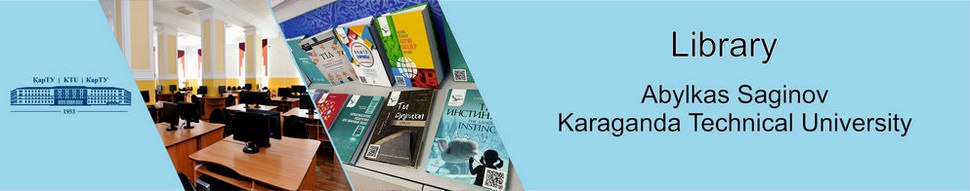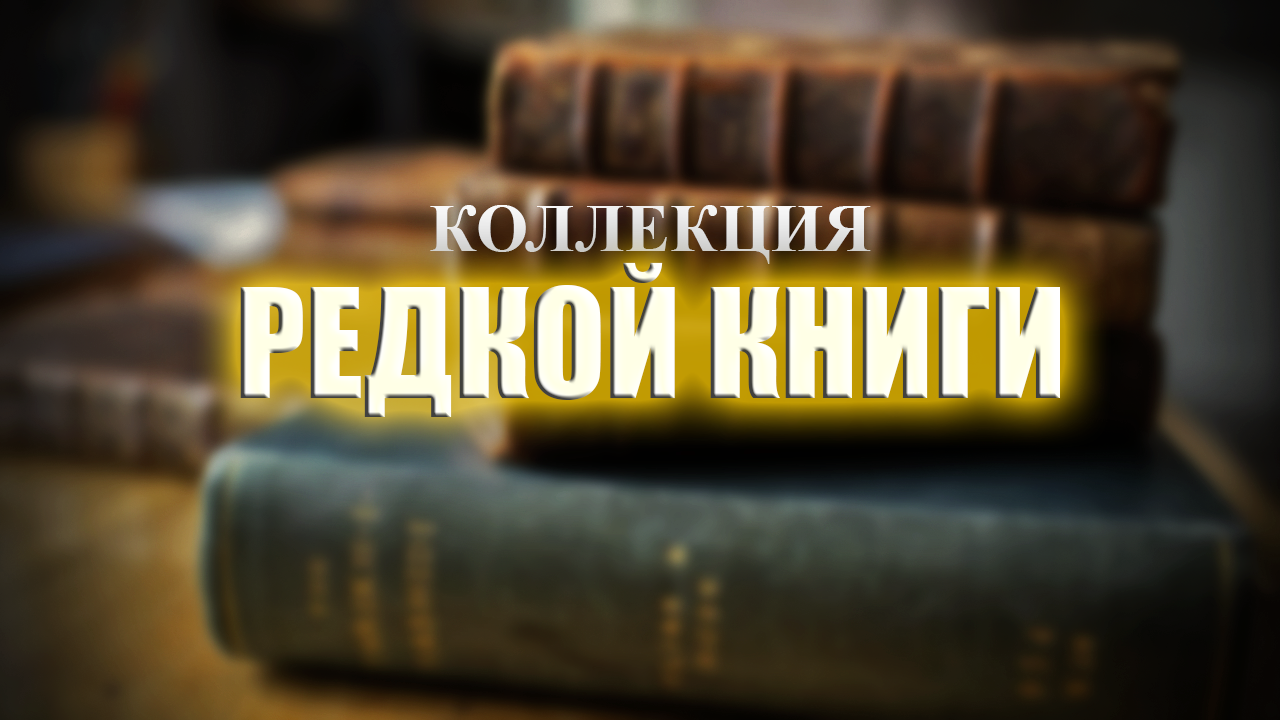Register now:
• Register for the webinar using the links in the exсel file in the attachments or follow the link in this letter.
• After registration you will receive an email confirming your participation.
• At least 15 minutes (if you are using Zoom for webinars for the first time, at least 30 minutes) before the start of the webinar Follow the link in the confirmation email, you do not need a password to register
• You can add a reminder to your calendar using the link in the letter.
Technical information:
• Check the technical requirements of the program: https://support.zoom.us/hc/en-us/articles/201362023-System-Requirements-for-PC-Mac-and-Linux
• Disable Pop-up Blocker
• If this is your first time with Zoom:
1. Join a test meeting – Zoom: https://zoom.us/test or
2. Download Zoom https://zoom.us/support/download or
3. The system will automatically prompt you to download when you click on the link to join. Please note that the download may take some time
• For more information, you can follow the link – Participation and connection to the webinar (participant): https://support.zoom.us/hc/en-us/articles/115004954946-Joining-and-participating-in-a-webinar- attendee-
Certificates
• The certificate will be in English
• Instructions and a code for obtaining a certificate will be sent to you in a letter 3-4 days after the webinar
• A certificate is issued for participation in each webinar.